
Right before Covid and then during Covid, the push for technology in the classroom was HUGE. Google came out with all it's stuff and we all latched on to that big time.
Well, as it ALWAYS is with education, there is beginning to be an outcry that it's too much tech. Many teachers are abandoning tech and going back to the old ways; paper and pencil, notebooks, workbooks, etc.
As with anything, there must be a balance.100% of either edge of the coin is not the way.
Ultimately, though, I will NOT abandon technology in my classroom. Ever since I started Google Classroom and all the stuff along with it, MY workload has decreased immensely and my students have been able to accomplish so much more. Read about how here!
The 5 Ways:
Grading
Communication
Organization
Accountability
Keeping records
5 Ways Explained...
Productivity for Me
Grading: Gone are the days where I'd have piles of reader's notebooks on my desk; where I had to flip through tons of pages to find what I wanted to access. Goodbye to constant marking up of papers. With Google Docs and Slides, I can quickly click through each students' work and comment accordingly. I can assess WHILE they're writing, keeping my GoGuardian up on one screen (I have two monitors) and their work open on the other. I can actually go ON the slide and show them. Read more about my grading system here.
Plus, the use of digital rubrics have saved me tons of time.
Communication: We use ParentSquare to talk to parents. Classtag is another great option. I've also used all sorts of Google Slides to share with parents for informational purposes (newsletters, goals for the day, etc.).
Organization & student accountability: Besides all the obvious tools that Google provides (especially revision history), I've create a lot of my own systems of organization. Google Forms has been my go-to for sure.
I've used this conferencing form when conferencing with students about their writing.
Students complete a late work form each time they submit something late. Having it all in one form is great for conferences with parents later.
My weekly book log allows me to see how students are keeping up with their independent reading all week.
Productivity for Students
Note-taking: I know. Handwriting is important. We do that, too! But it takes sooo long for them to write things by hand. Using Google Slides and Docs allows them to take so many more notes than they could with paper. For example, in my research unit, that I used to do on paper, I am now able to get twice as much done as before.
Essays and narratives: Same a note-taking. It's quicker. I can read what they are writing. Revising is a nightmare on paper. When writing on Docs, they can just go back and delete what they don't need. Plus they could highlight specific things to fix.
Keeping records: My students keep tons of record digitally. My favorite is their reading record. This allows students to be aware of what books they've read throughout the year; great for me to keep track as well.
Communication: Now that so many of my students have phones, they often email me questions and I am fine with that! Also, I love chatting with them on GoGuardian while they're working...the introverts appreciate this.
Organization: Reading and writing notebooks got so disorganized. With digital slides, units can be split up into separate Slides for each unit. On Google Classroom, setting up topics allows students to find materials more easily. MUCH better than messy folders.

Bottom Line:
While yes, there are tons of pitfalls to technology in the classroom, especially in the younger grades, I do feel, by middle school, the benefits outweigh the costs if used properly.
That's the key. We are not using tech as babysitters or for mindless scrolling; it is being used as a tool. When used correctly, students will exceed ELA expectations.
Also, feel free to read all my other tech-focused posts below:
DIGITAL ELA: Going Digital in English Language Arts: An Overview
DIGITAL INTERACTIVE NOTEBOOKS: Digital Interactive Notebooks in English Language Arts (and the Slip in Slide Add-on)
HYBRID TEACHING: Hybrid Teaching: What's Working, What's Not, and What I'm Learning
***Want a CUSTOM BUNDLE from me? Click below!***
Follow me:





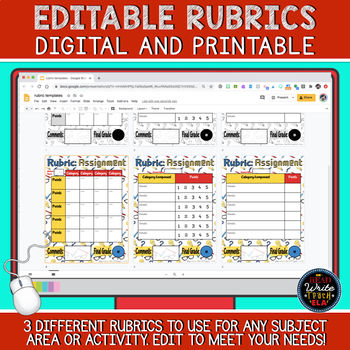
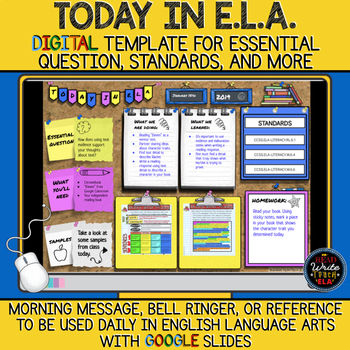






Technology has boosted classroom productivity with interactive learning tools, instant access to resources, and efficient assignment management systems. Collaboration platforms streamline group work, while data-driven insights help tailor teaching methods. If time is a challenge, you can even pay someone to do your online course, freeing up time to focus on teaching improvements.
I'm a special education teacher so I, too, can appreciate technology in that it helps save a ton of time, especially with data collection. Our district is 1:1 with Chromebooks so teaching the kiddos proper typing techniques to encourage faster typing (and possibly faster writing/assignment completion) is a must, especially when you have students who will never quite get their handwriting completely legible.
An essay is a focused piece of writing that delves into a specific topic, presenting the author's viewpoint and supporting arguments. It typically includes an introduction that introduces the topic and states the thesis, body letter of recommendation writer paragraphs that elaborate on the thesis with evidence and analysis, and a conclusion that summarizes the key points and reinforces the thesis statement. Essays are vital in educational contexts for developing students' critical thinking and writing skills. Writing an effective essay requires clear and logical organization, thorough research, and the ability to present ideas persuasively and coherently