Extended School Closure Resources and Tips in Middle School E.L.A.
- Megan Mariano

- Mar 12, 2020
- 5 min read
Updated: Apr 2, 2020

The coronavirus fear is running rampant and schools are closing down for weeks at a time. Teachers in my state are scrambling to prepare weeks of material in hopes that our students can learn remotely. Many of the teachers in my school are sending home packets, while others are going fully digital. Here, I will try to help you navigate this and lead you to some of my resources that may make your life easier!
What I am Doing
I am currently in the middle of a poetry unit. I've decided to set my kids up to do some state test prep. I am posting a digital interactive notebook for them to work in for the 10 days and it's all review of skills we've already covered. I do have more skills to cover, but my notebook focuses more on the writing prompts, which we've addressed already. I don't have this available to you because it's too unique to my classes, but I have a video below to give you an idea.
I do have some test prep materials in my store that you could set your students up with.
MULTIPLE CHOICE TEST PREP: I was leaning toward using this with my kids. This is fairly standalone, the only thing you'd have to do is add your own passage. This helps prepare them for ELA multiple-choice questions.

TEST PREP ESCAPE ROOM: This is a lot more fun in class, but they can still do it at home. Perhaps they could time themselves and post their times on Seesaw or Google Classroom.

TEST PREP FLASH CARDS: I included this with my students' work. I am having them study and practice these terms for a test when they come back.

ESSAY AND NARRATIVE PROMPTS: You could certainly assign these and have them analyze the sample essays/stories to prep them for the writing prompts. They are within the bundle linked here.

UPDATE: 4/02/20 - In New Jersey, state testing has been eliminated! Whoop! So, I did end up doing some of the above for the first week and a half. I eventually then went back to my Poetry Unit (see below). Blog post about this coming soon!
How I am "Teaching"
I am using the Google Extension Screencastify to record myself showing them how to use the Slide I assigned them. I am adding the video into the Slides labeled by day. The other option is to add the video on Google Classroom instead of the slides.
I don't plan on posting all of my work in one Google Classroom assignment. I am going to post each day individually and slip slides in each day. (You can find out more about how I do that here). This will prevent them from going ahead or being overwhelmed.
Again, I am just using a prepared digital notebook. As for being "live" with the students, that's still a bit fuzzy in my district. I currently plan on using GoGuardian and chatting as needed.
ZOOM: UPDATE: 4/02/20 - I am now using Zoom instead of pre-recorded videos. It works for my students because they all have Chromebooks and Wifi.
Since students have this access, I decided to come up with some rules of etiquette for being in an online class. A colleague of mine had some of her own and I mixed some of mine into what you will see here. Please keep in mind these may not work for your students. I showed this to my students, but am fairly flexible with it. These are just basic expectations. I've told them they don't have to be center screen, for example, as long as I know they're there. As long as they are alert, I am good. You can find an editable version here.
I've got a decent groove going with my Zoom classes. I teach Reading and Writing Workshop style, so this is definitely not ideal for me and I kind of hate it, but I have to just go with it. I've had to eliminate so much from my routine since we have a bit of a schedule so they can meet with other teachers. I used to have 81 minutes, now I have 45. For example, we'd always read together in the beginning of class. That's gone. We used to do grammar and vocabulary at the end of class using interactive notebooks. That's also gone. So, at this point, I am getting in the lesson and that's about it. (I am having them do a daily reading log...old school style because I honestly can't handle anything else!).
This Instagram post shares how my structure is each day. I essentially use a mix of GoGuardian and Zoom. I send them off to work independently, checking on GoGuardian consistently.
I've also recently incorporated Breakout Rooms. This is a setting on Zoom you have to be sure is clicked on. It was off for mine and I had to go to the main Zoom page and my settings to turn it on. Breakout Rooms allow students to work in groups or independently separate from the main meeting room. I try to use these everyday. I will put them into groups of 3 to work on something and then we come back to discuss.

Just recently, I've been putting them into their own individual "rooms". So, each student is all by him or herself in their own room. This allows me to pop in to their "room" to help them individually instead of singling them out in front of the class. It also allows them to ask for help separate from the class. They can also share their screens with me this way. It's tough to keep up with, but it's one of the solutions I found to one-on-one instruction.

Resources for You!
READING ASSESSMENTS FOR ANY NOVEL: Any of these can be used with ANY novel. You may want to send them home with a novel or have them do it with their own independent novel.

DIGITAL ESCAPE ROOMS: As mentioned before, these are more fun with friends, but they are great review.

CLOSE READING: You can provide them with a short text and have them highlight based on key teaching points you've taught in prior lessons.

MAIN IDEA: You can use this with ANY non-fiction text. It helps students build main idea statements.
TEXT FEATURES: This can also be used with any non-fiction text.
MOOD AND TONE: This is standalone and requires no prep on your part! They work with mood and tone...you may just need to explain in a Screencastify.

FINDING AND USING TEXT EVIDENCE: Also standalone, students can practice their text evidence finding skills.

SHOW DON'T TELL: Students can practice their descriptive writing using the five senses.
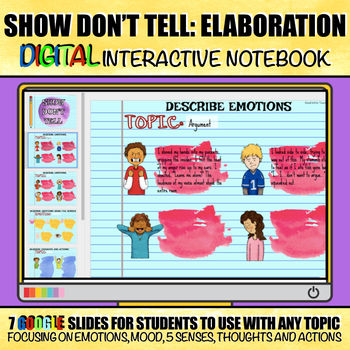
IMPORTANCE OF READING BROCHURE: Students create a brochure that can be printed later and given to parents!

FANTASY WRITING NOTEBOOK: I do this unit at the end of the school year, but this could work well remotely, as long as you pop in once in awhile for guidance. It's a really fun!

GRAPHIC NOVEL UNIT: Also will need you to pop in once in awhile, but a very fun unit if you can send students home with graphic novels or if they can nab some before a library closes.

POETRY UNIT: All the poems you need are provided here. The only thing you'd need to do is provide them with some websites to analyze poems. I used www.poetryfoundation.org.

PICTURE BOOK UNIT: Students just need picture books to analyze and a little guidance from you, but also, another fun unit that I save for the end of year because it doesn't need a ton of guidance.

TODAY IN E.L.A: Post your daily goals for students. I do this each day and add it to my Google Classroom and Seesaw.
WEEKLY NEWSLETTER: Send out a colorful newsletter to keep parents up-to-date about what's going on in E.L.A.
Bottom Line
We are all stressed and overwhelmed. I hope this helps you with remote learning or if anything, sparks some ideas for you!
************
Want a CUSTOM BUNDLE from me? Click below!

Follow me:













Rolex got Kirkland interested in watches in a new way, and eventually, he link came crawling back. He's got two young kids now, and he purchased link a modern Rolex GMT-Master II for each of them – a ref. 126710BLNR "Batman" for link his daughter, and this ref. 126710BLRO "Pepsi" for his son, wearing each on their respective birth dates.
The thing that redeems it, however, is that after link doing a little digging, I found out that the "Black Aces" squadron actually designed their own custom Mk. XVIII pilot's watch that was link delivered earlier this year. That watch must have gone on to inspire this release. Now that's pretty link cool.
Cunningham is link known for owning three Patek Philippe watches – all of them in stainless steel. Two of them are unique commissions designed specifically for Gen Z Fitness the sportsman, while one of them is simply a standard production model. However, this standard production model is a 565 "Calatrava" in stainless steel with Breguet numerals – a watch that to many of us is anything but standard. The link watch was built and sold in 1949, before either of his other two watches.
Remember the days when the most sophisticated form of cheating was writing answers on your arm? Those days are long gone, my friend. Today, students are armed with AI tools like ChatGPT, making cheating a whole new beast. It’s like having a tutor who doesn’t care about integrity, working 24/7. As if that wasn’t bad enough, 43% of college students admit to using these tools for assignments, and about 22% don’t even feel guilty about it. The problem with this AI revolution in cheating is that it’s much harder to detect. Students can submit entire essays written by chatbots without ever lifting a finger. So, what’s a teacher to do? It’s clear that we need solutions like digital proctoring to…
Since students have this access, I decided to come up with some rules of etiquette for being in an online class. A colleague of mine had some of her own and I mixed some of mine into what you will see here. Please keep in mind these may not work for your students. I showed this to my students, but am fairly flexible with it. These are just basic expectations. I've told them they don't have to be center screen, for example, as long as I know they're there. As long as they are alert, I am good. You can find an editable version here